Uninstalling software from your Windows PC
If you find that you no longer use an application, you can uninstall the softwareto remove it from your computer. This is a good way to clear up space on your hard drive and keep your computer free of clutter.
- Open the Control Panel.
- Select Uninstall a program (in the Programs category).
- Select the desired application, then click Uninstall.
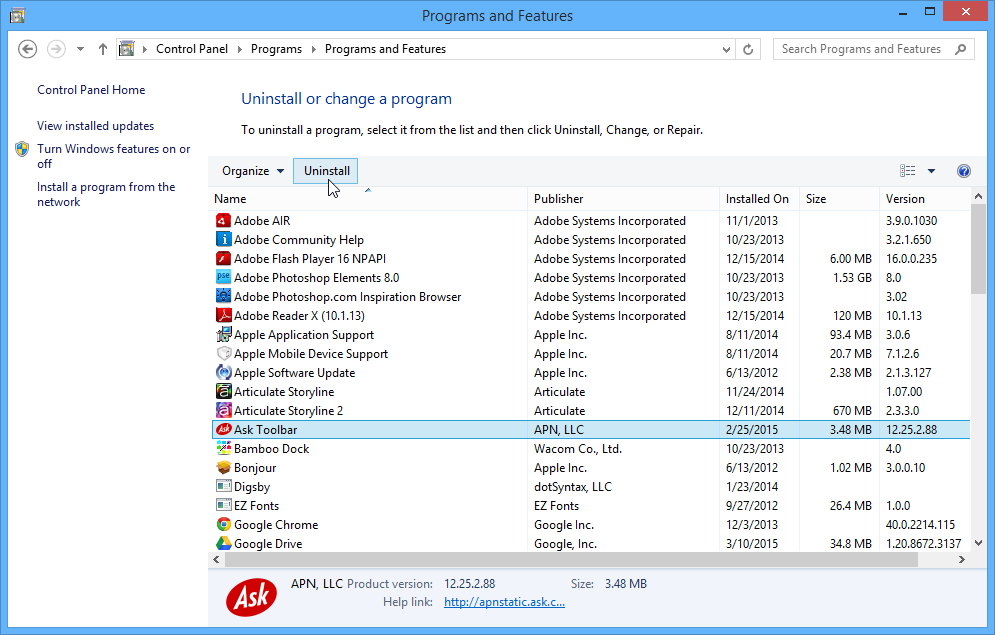
- Confirm the uninstallation.
No comments:
Post a Comment